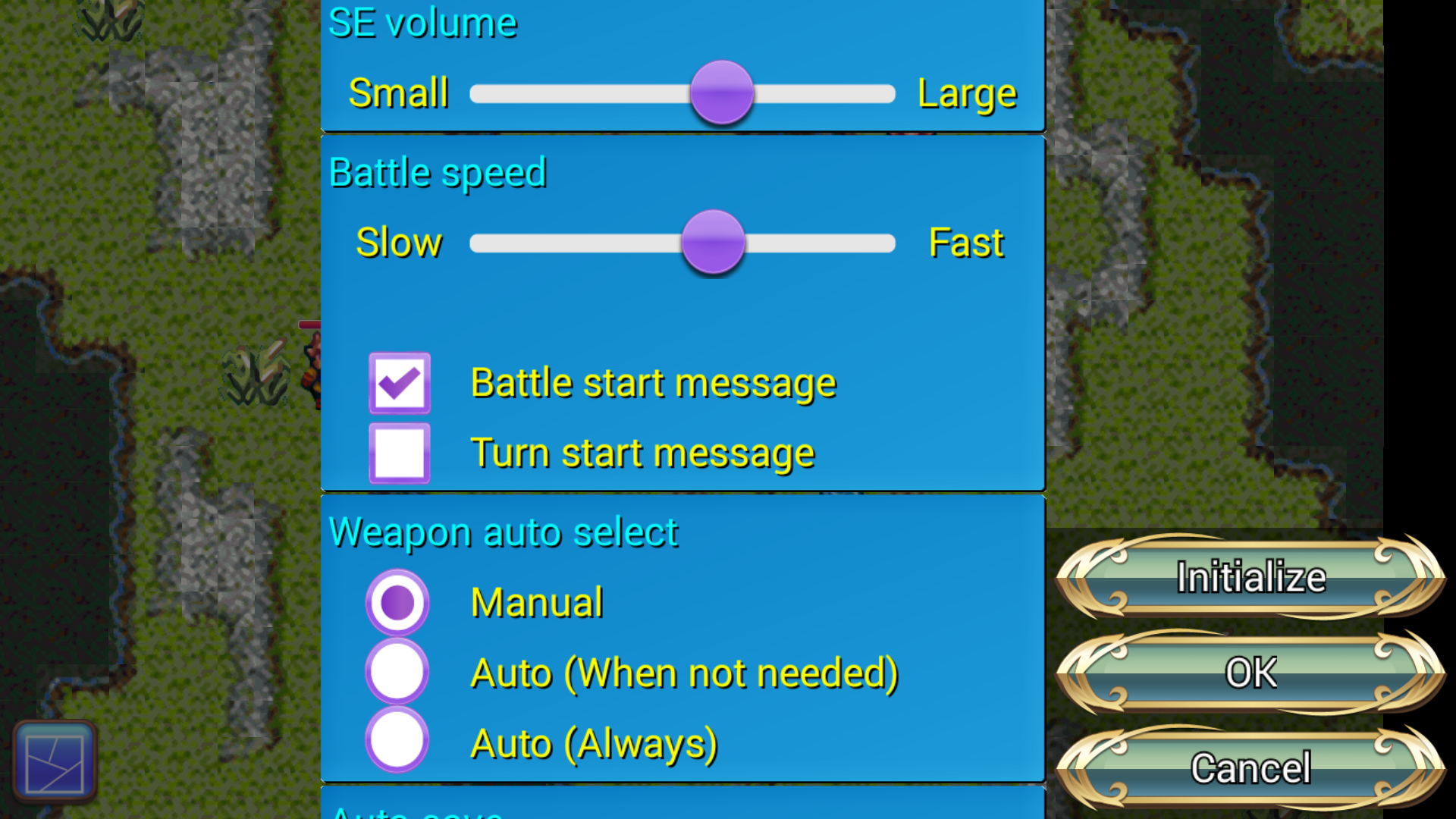Tenmillion ZERO
English - 日本語 - 中国語(繁体字) - 中国語(簡体字)
 The stage is a magical fantasy world. The power balance of the six spirits gets broken and the world is about to be covered with darkness. A few adventurers arrived at the continent where the demon exists. This is a story they challenge the demon.
The stage is a magical fantasy world. The power balance of the six spirits gets broken and the world is about to be covered with darkness. A few adventurers arrived at the continent where the demon exists. This is a story they challenge the demon.




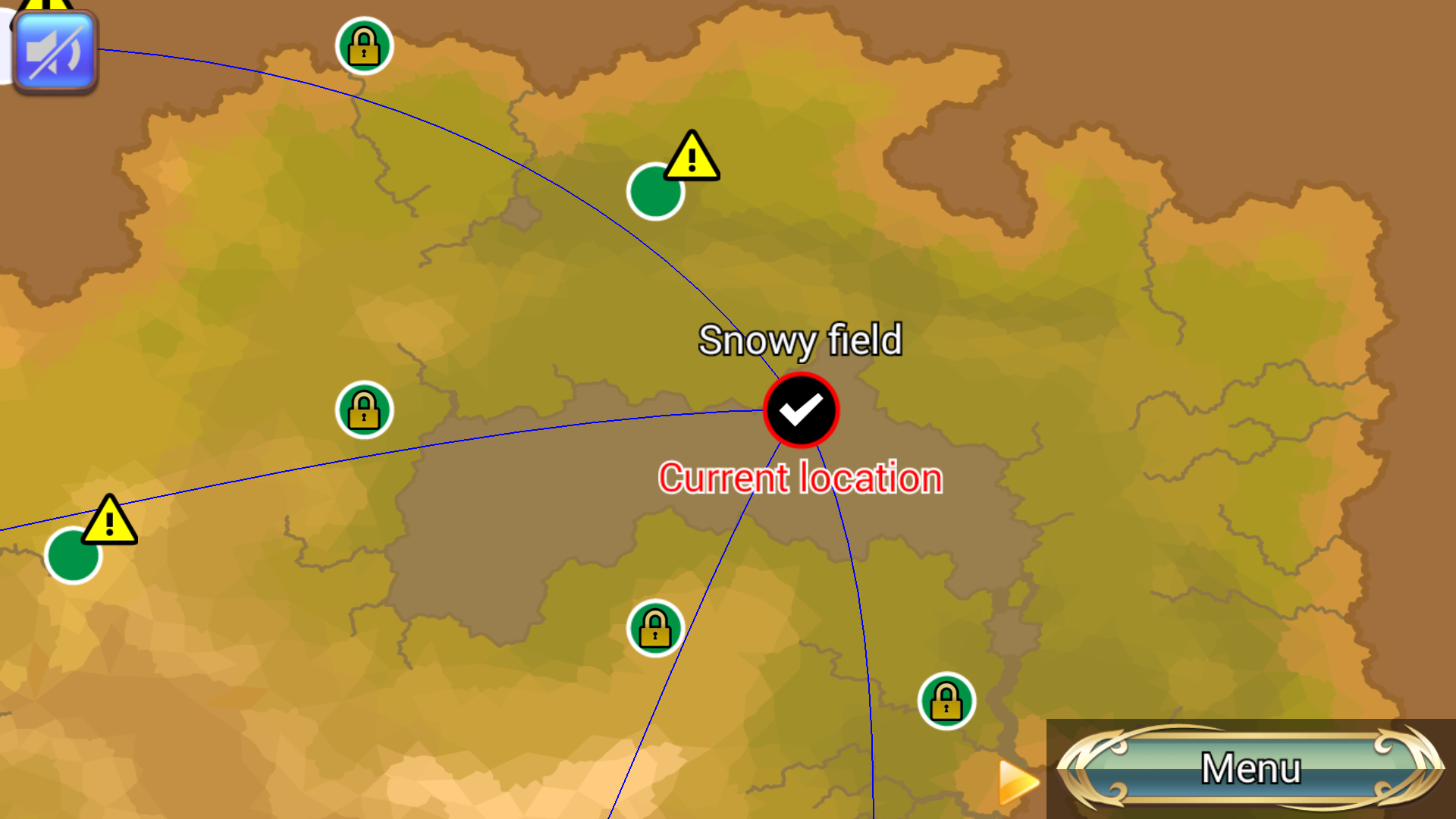
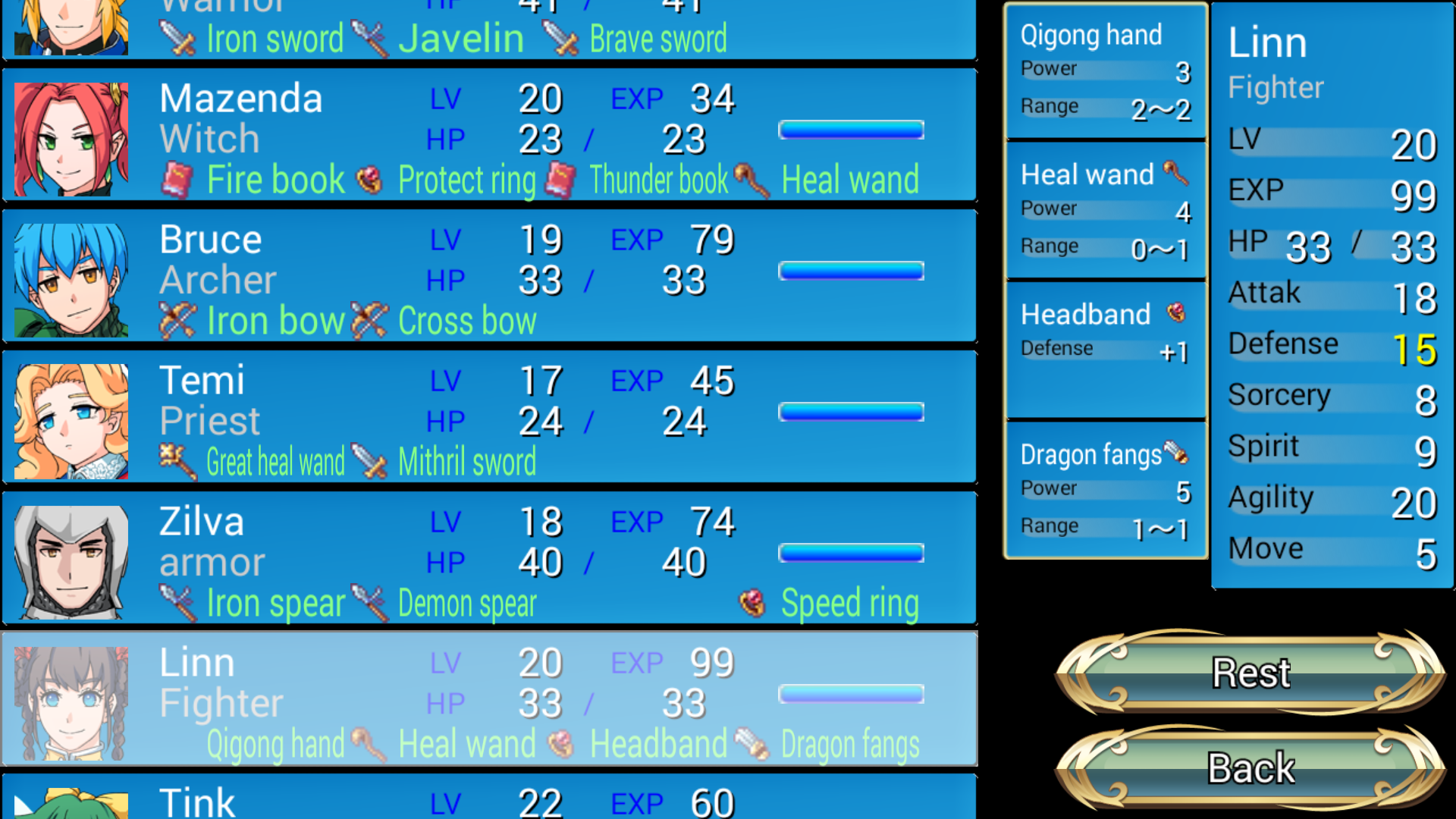

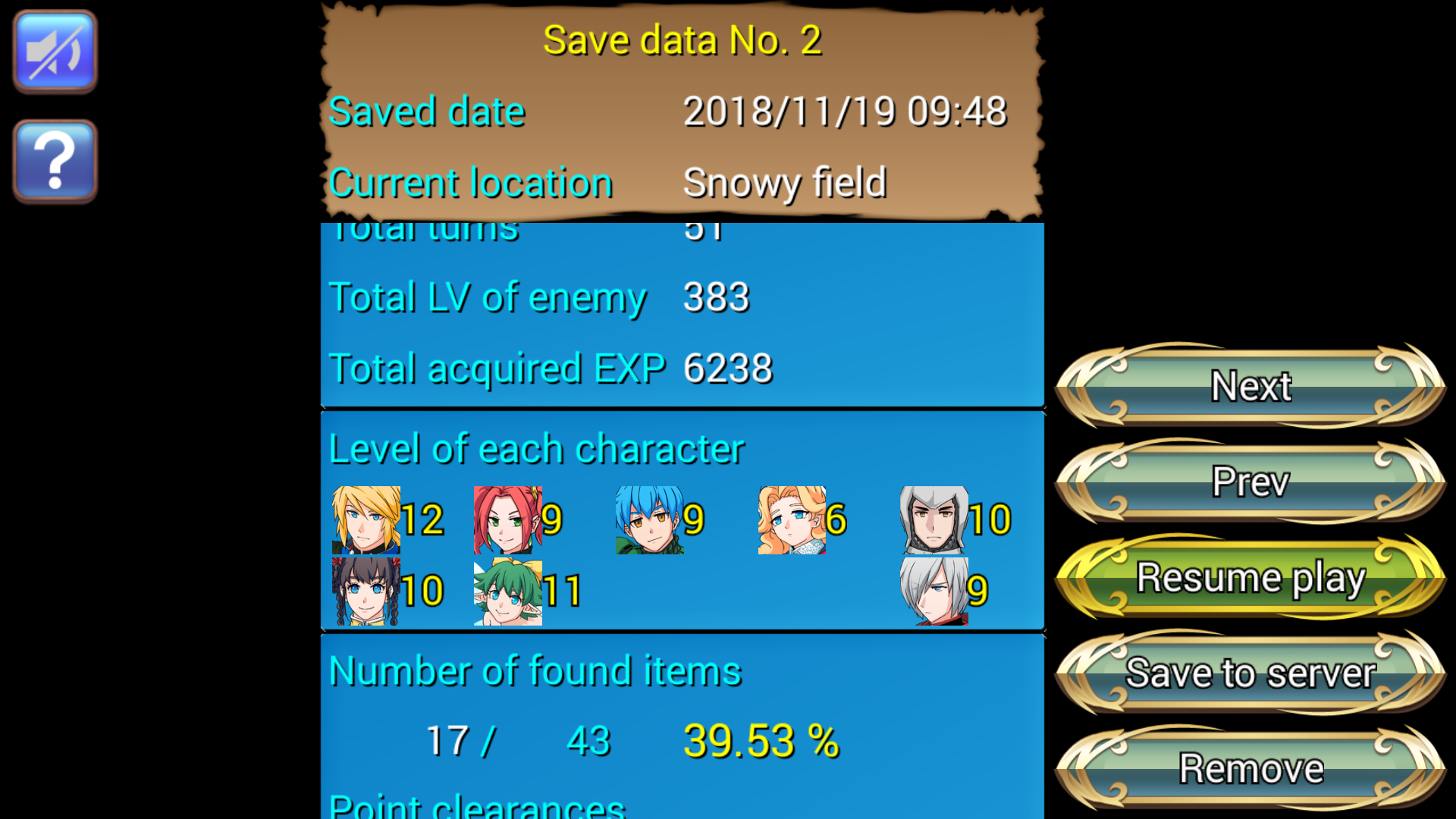
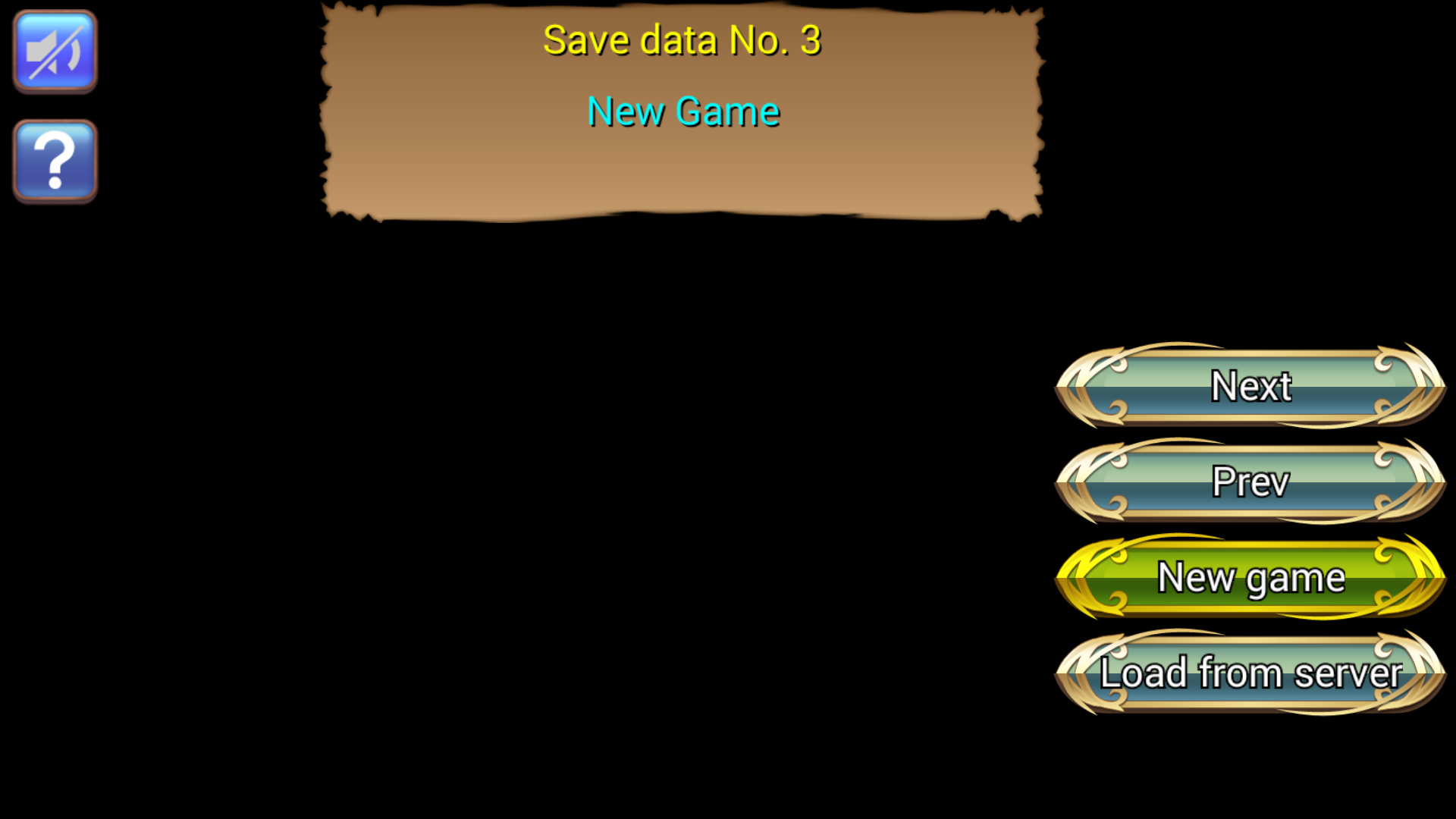
 The stage is a magical fantasy world. The power balance of the six spirits gets broken and the world is about to be covered with darkness. A few adventurers arrived at the continent where the demon exists. This is a story they challenge the demon.
The stage is a magical fantasy world. The power balance of the six spirits gets broken and the world is about to be covered with darkness. A few adventurers arrived at the continent where the demon exists. This is a story they challenge the demon.
Contact
FormBattle



- It is a turn-based tactics battle. All of your units can act once during the turn
- Units can move, attack, and recover. Sometimes the attacked side be counterattacked
- Although victory conditions may vary from stage, basically it is to defeat the enemy's leader before your leader is defeated
- Every time attacks and recoveries are done, EXP will be raised and the level will be raised. The same applies to enemies.
Operation
- Tap the unit you want to act on or press the "Next unit" button
- Since the movable range is displayed, you can move the unit by tapping the destination
- After moving, tap when the range of attack and recovery is displayed, or press "Complete" button
- When attacks and recoverable equipment are displayed, please tap the equipment to use
- Screen is scrollable with fingers
- If you leave a unit and equipment touching with your fingers, you can see details
Map

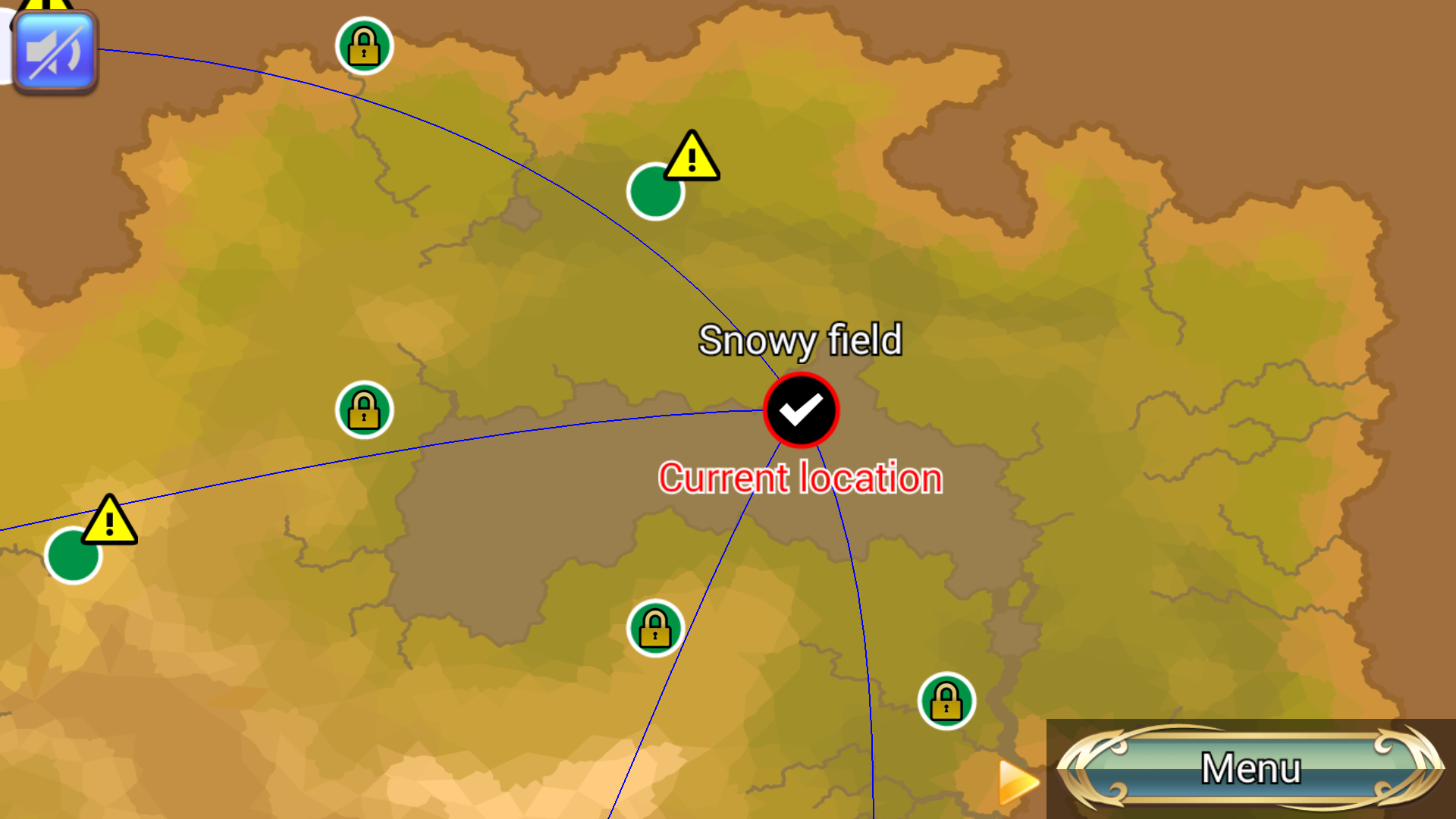
- You can go to the blue circle (base) connected by a line from your current location
- You can also go to a small green circle (way-off) on the way
- It will be a battle where the yellow surprising mark appears
- Once you win the base, you can not rematch until you achieve a certain condition. But, you can rematch at way-off on the way at any time
Character list
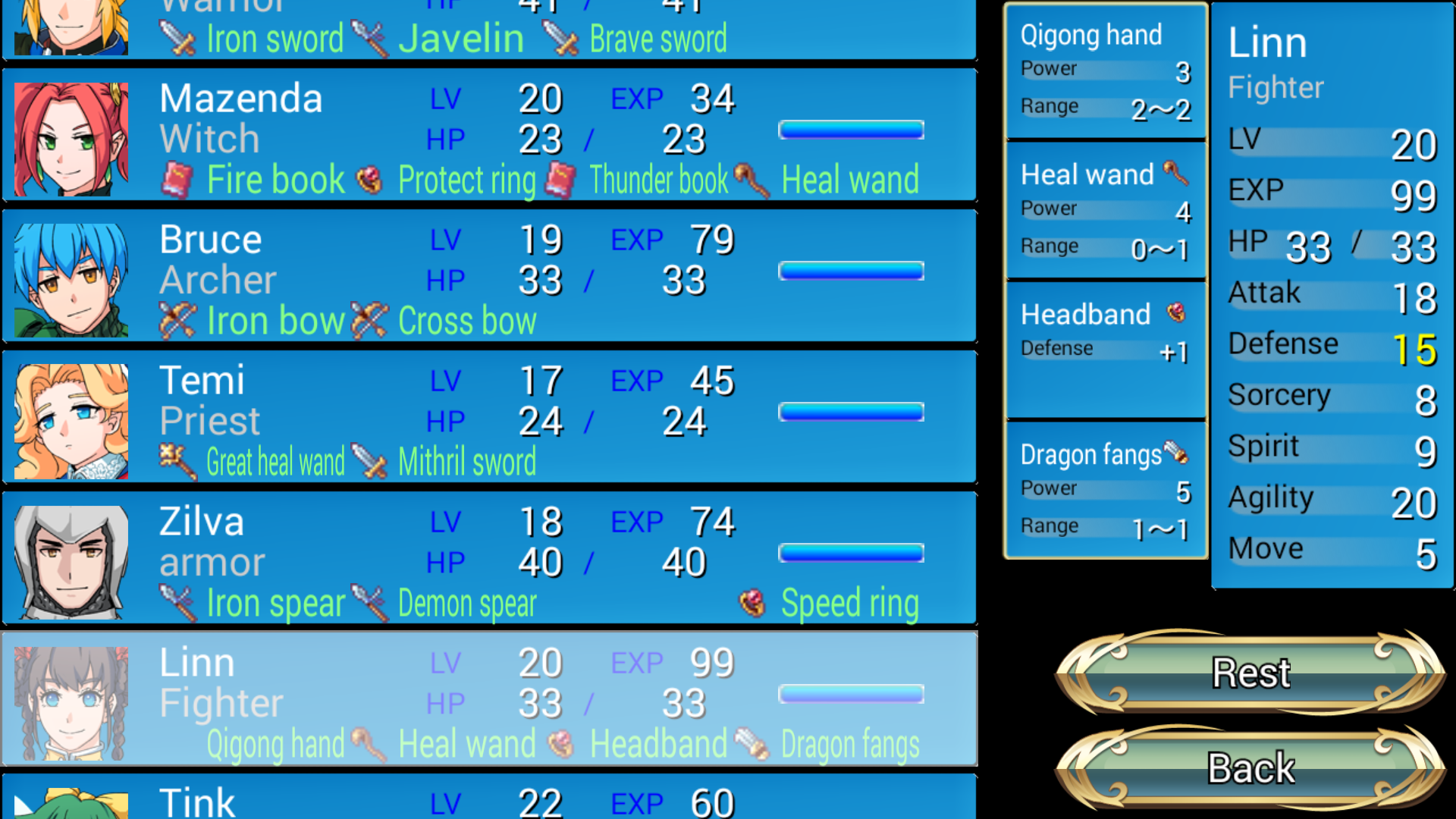
- You can check the status of all characters and you can change the equipment when not battle
- You can switch participation / non-participation in battle with "Rest" and "Entry" button. In that case, please be careful as the leader may change
- To change equipment, first select a character. Four equipment frames are displayed, so tap on one. Since a list of items that can be equipped is displayed, select the one of them
- During battle you can select the unit with "Action" button
Item list

- A list of all items you are able to get
- Items that are displayed in blue are stocked, so you can equip them with characters
- To equip it, first select an item. Since the faces of the equippable character are displayed, tap any one. Four equipment frames are displayed, so tap on one
Load screen
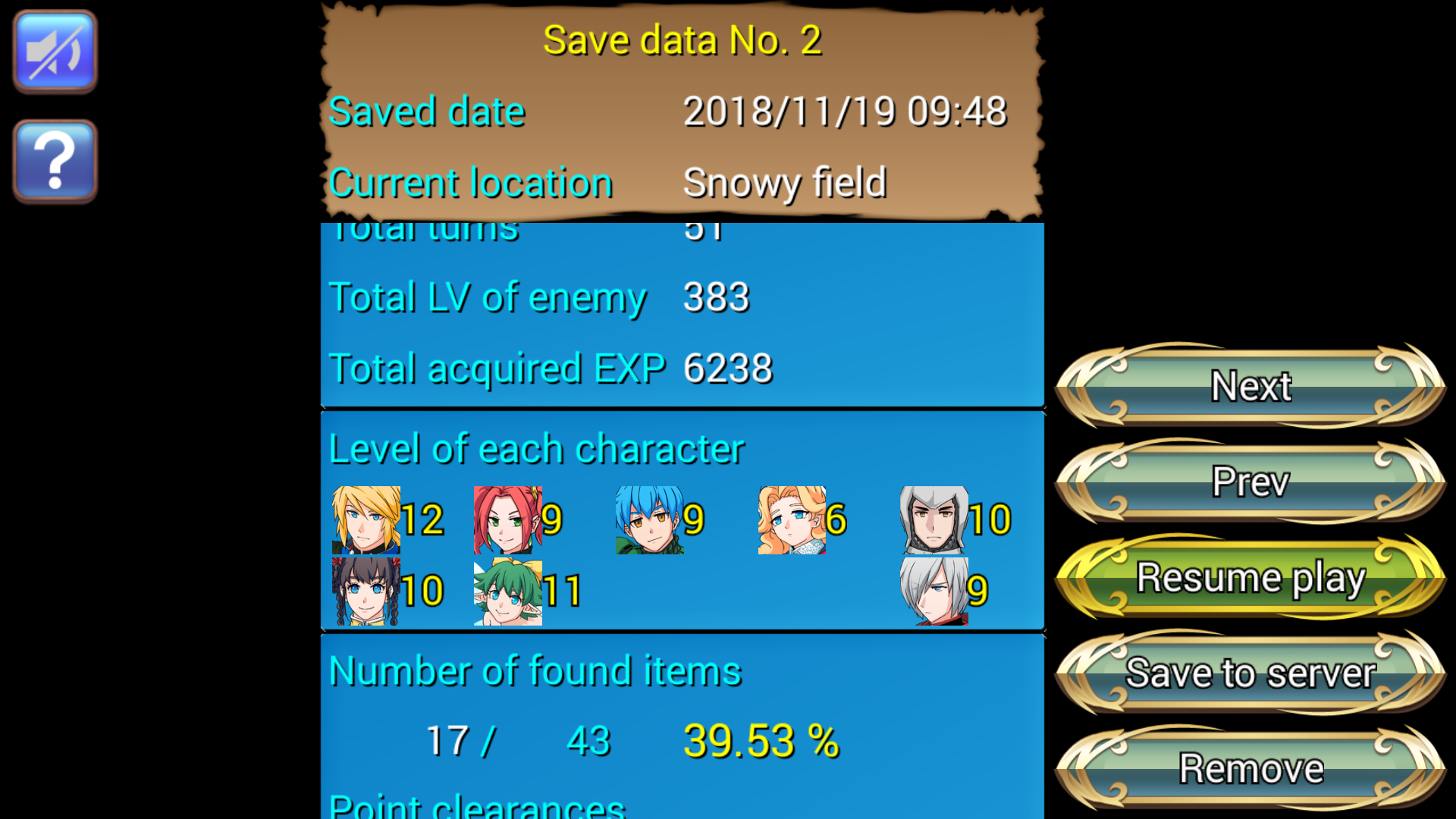
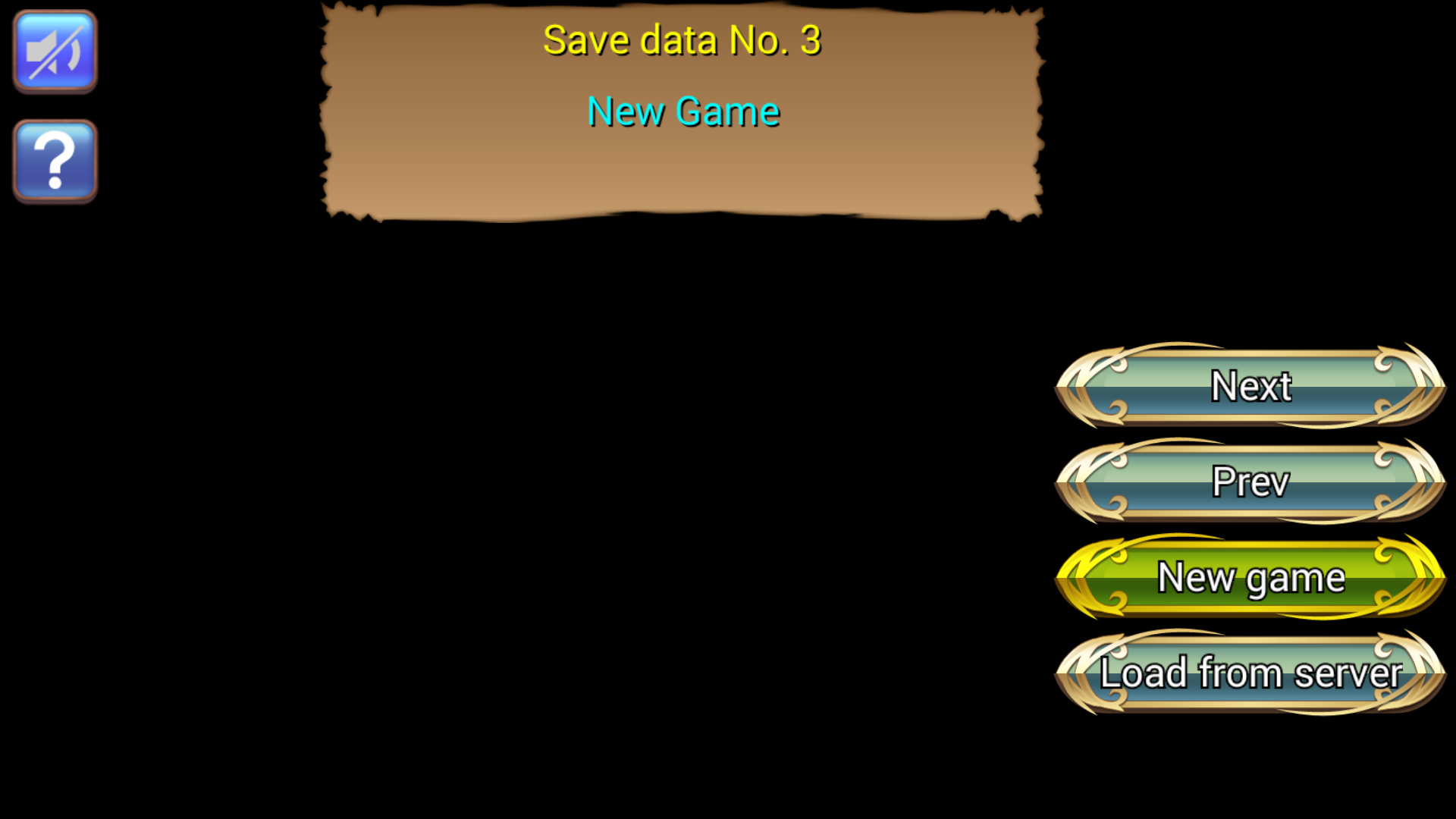
- You can have 3 save data. Please select the data you want to load. Saving will be done automatically
- "Save to server" is useful for backing up data and changing the model of the terminal
- You can also delete data with "Remove" button. Data on the net-saved server will not be lost.
- You can select "New game" or "Load from server" if there is no saved data. You need a password of server-saved-data for load from server
Tips
- The unit gets more EXP (experience value) as the enemy level is higher. Let's raise the level of each character evenly in consideration of it
- Considering the range of the enemy's equipment, If you attack from outside the range you will not receive a counterattack
- If you capture only the base, you can clear the game in the shortest, but if it is difficult, let's raise the level on the way off the way
More
- Let's complete the war history
- When you defeat the demon, places you can go will unlock. All bases other than Demon's castle become rematchable, and if you capture them again, you can rematch the demon
- Each time you defeat the demon, the level of the enemies rise. Let's try challenging how many times.
- There are many nice illustrations, videos, novels, music, doujinshi goods etc. by the artists on the net. Let's search with "Tenmillion"
Special thanks
- First Seed Material http://refmap.wixsite.com/fsm-material - Unit and Map tip images
- Twelve constellation fragments - Effect images
- https://ki-rokoubou.booth.pm/ - Face images, etc
- Escape http://escape.client.jp/index.html - Item icon images
- http://fayforest.sakura.ne.jp/ - Button UI images
- Rittor Music, others - Sounds
- Powerd by Ccos2d-x